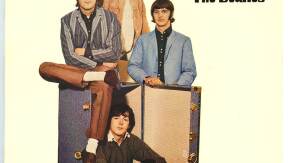Getting ready for your first live performance with Jamzone can be both thrilling and nerve-wracking. With the right tools and preparation, you can ensure a smooth and enjoyable experience. Jamzone offers high-quality backing tracks and useful features to help you shine on stage. In this guide, we'll walk you through essential tips to nail your first gig using Jamzone.
3 Essentials Before Your Performance

The big day is approaching and you're ready to channel your inner Mike Jagger. But wait a minute. There are three essentials you need before giving your first performance with Jamzone:
- Know Your Setlist:
- Practice Enough: Familiarize yourself with your setlist by practicing thoroughly. The more comfortable you are with the songs, the more confident you’ll feel on stage.
- Backup Plan: Have a backup song or two just in case you need to make a quick change during your performance.
- Prepare Your Device:
- Click Sound Settings: Check that the click sound is set according to your preference (ON or OFF) in Jamzone.
- Check the levels of your tracks in the mixer: You don’t know what we’re talking about? No worries, we’ve got you covered 👉Manage volume disparities on Jamzone setlists
- Setup your setlist playback behavior: Setlist auto-next/autoplay
- Essential Equipment:
- Audio Connectors / Battery: Make sure you have the right audio connector, enough battery (lightning/USB-C adapter), and a reliable audio cable. This will ensure a smooth connection between your device and the sound system.
- We recommend using cable audio rather than Bluetooth to avoid any potential incident during your gig. ⚠️
- Download Your Setlist: Ensure that all the songs in your setlist are downloaded and available offline. This will prevent any issues with internet connectivity during your performance.
- Audio Connectors / Battery: Make sure you have the right audio connector, enough battery (lightning/USB-C adapter), and a reliable audio cable. This will ensure a smooth connection between your device and the sound system.
The Big Day

As you know, Jamzone offers high-quality backing tracks that make you feel like you have a full band playing along with you. These tracks are meticulously crafted to ensure top-notch instrumentation, allowing you to focus on your performance without worrying about the music.
Now you can connect your device and enjoy the stage:
- Setting Up:
- Connect your device to the sound system using the appropriate audio connectors.
- Open Jamzone and navigate to your setlist.
- Do Not Disturb Mode: Ensure your device is set to Do Not Disturb mode to avoid any interruptions during your performance. This will help you stay focused and minimize distractions.
- Performance Tips:
- Relax and Enjoy: Remember, performing should be fun! Take a deep breath, relax, and enjoy the moment. Your audience will respond positively if they see you having a good time.
- Engage with the Audience: Make eye contact, smile, and interact with your audience. This connection can make your performance more memorable.
- Stay Focused on the Music: Immerse yourself in the music and let the backing tracks from Jamzone support you. Trust in the quality of the tracks to keep you on point.
Do & Don’t
In order to maximize your experience and minimize any potential problems during your show:
- ✅ Always turn off Bluetooth and WiFi and hook hardwire device.
- ✅ Download the songs to your device in order to be WiFi free.
- ✅ Use a cord for your connection between your device and mixing board or speaker.
- ❌ Don’t stress, and if it’s the case, we’ve got some tips for you 👉How to manage stress and performance anxiety: A guide for musicians
Congrats! You did it!

With the right preparation and mindset, your first gig using Jamzone can be an incredible experience. Follow these tips to ensure everything runs smoothly, and most importantly, have fun! Don’t hesitate to ask for more advice and share your experience on the Jamzone forum.
And if you’re still wondering how to secure your first gig, we already thought about you here: How to secure your first gig? All the tips and tools you need 😉