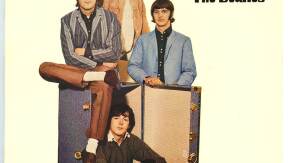You want to upgrade your Jamzone account but worry about losing your settings or setlists? Don't worry! These are safely stored in the cloud and won't be lost, even if you delete or update the app, stop your subscription, or upgrade.
If you have any doubts, check out the ultimate guide below on upgrading your Jamzone subscription and understanding cloud syncing for user settings.
How to Upgrade Your Jamzone Subscription

Upgrading your Jamzone subscription unlocks additional features and improves your overall experience. Here's how you can upgrade:
👉 Paid Subscription
- 2 Options:
- via the Jamzone Website: Log in, go to the upgrade section, select your plan, and pay on the website (with Stripe for a 10% discount).
🚨 Note for Existing App Subscribers: Cancel your current app subscription and upgrade via the website for the discount.
- Via your app: Open the app, go to settings, select upgrade, and complete payment via Google Play Store or Apple App Store.
- Enjoy Enhanced Features: Once the upgrade is complete, you will have access to new features and improved song quality.
👉 Using a Voucher
- If You Have a Voucher: Several times a year, we offer vouchers through our blog posts or in collaboration with our partners.
- Redeem the Voucher:
- Login
- Add the plan you have a voucher for in your basket
- Add voucher code in dedicated field
- Click "Pay with my voucher(s)"
- Activate Your Subscription: Follow the on-screen instructions to activate your upgraded subscription.
Settings Cloud Sync
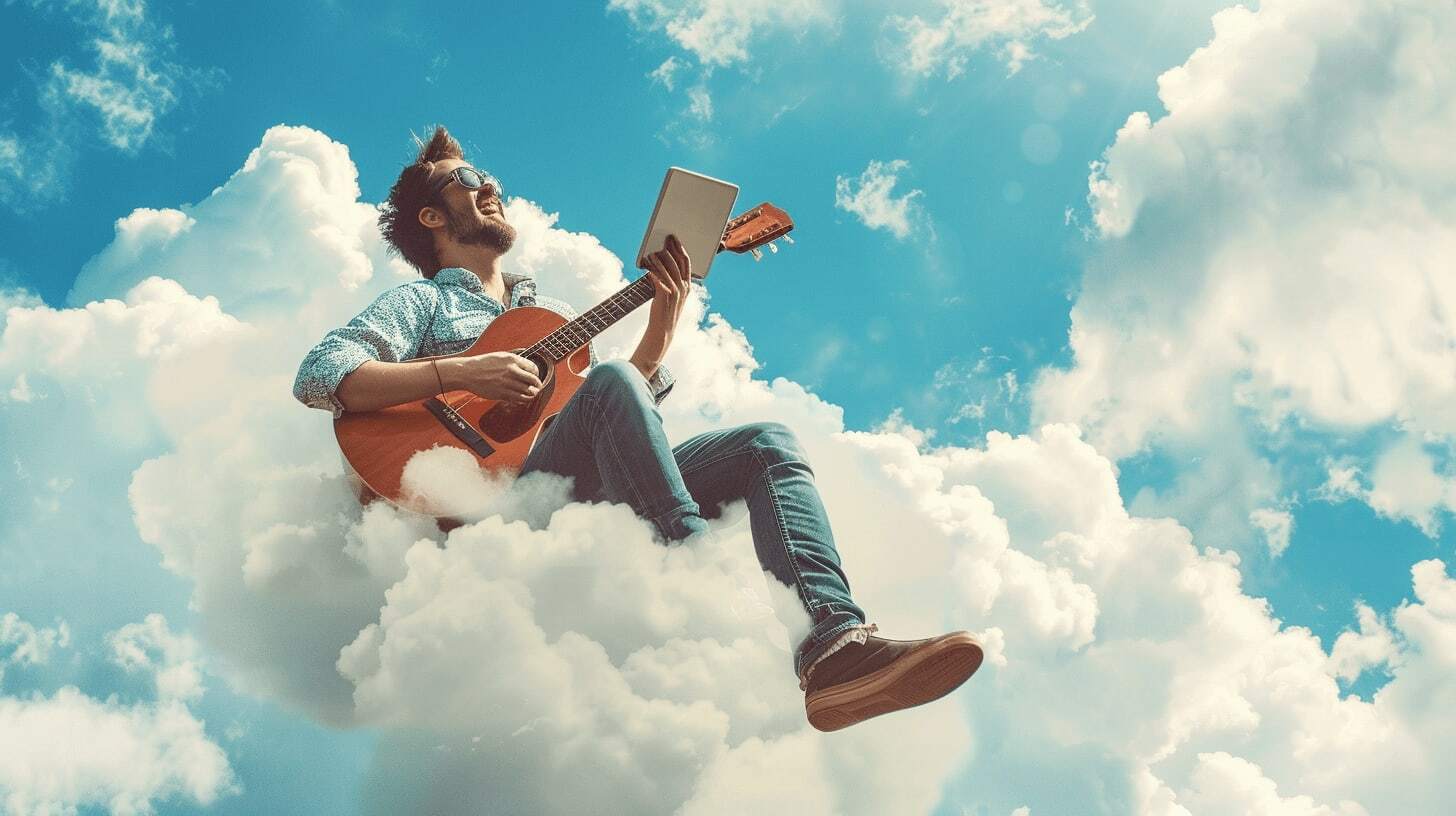
Since Apple v2.16 and Android v2.6, all your latest song parameters are saved both locally on your device and in the cloud. This feature ensures that you can seamlessly switch between devices or migrate to a new one without losing your settings.
Parameters Saved in the Cloud
- Mixer: Adjust audio levels to your preference.
- Key: Change the pitch of the song.
- Tempo: Modify the speed of the song.
- Loops: Loop pre-built song sections for practice or performance.
- Smartchords: Transpose the song to simplify chords automatically.
- Shortcuts: MIDI & Keyboard shortcuts for quick actions on audio playback.
- Diagrams: Display permanently on the player the diagrams for the chords you selected.
- Capo & Guitar Tuning Settings: Tune your instrument like your guitar heroes and use a capo to simplify the chord shapes.
Your song parameters are automatically synced in the cloud when: you close the player, put the app in the background, or put the app in the foreground. This allows you to recover and use your very own Jamzone anywhere, and on any device (phone/tablet/laptop) you have access to.
SD vs HD Songs

Understanding the difference between SD and HD song formats is crucial for managing your downloads and ensuring you have the best experience. High-definition format is the reason why you need the pro version 😉
Songs in Favorites and Playlists
- SD Format: Standard definition songs are quicker to download and take up less space.
- HD Format: High definition songs provide better audio quality but require more storage.
Songs Cached Temporarily
Temporary Cache: When you open a song in Jamzone, the app downloads it temporarily. This download is not saved and will be erased when you close the app. To keep the song downloaded, add it to your favorites or a setlist. This way, the download will be saved, and you won’t have to download it again the next time you open the app.
Download All Button
Easy Download: This button allows you to download all the songs currently in your favorites or setlists without opening them one by one.
If you are a pro user with HD format selected, the button will also download all these songs in HD, even if they were previously downloaded in SD. If you don’t use this button, Jamzone will download the HD version the next time you open an SD song, provided you’re connected to the internet.
Deleting Your Jamzone Account
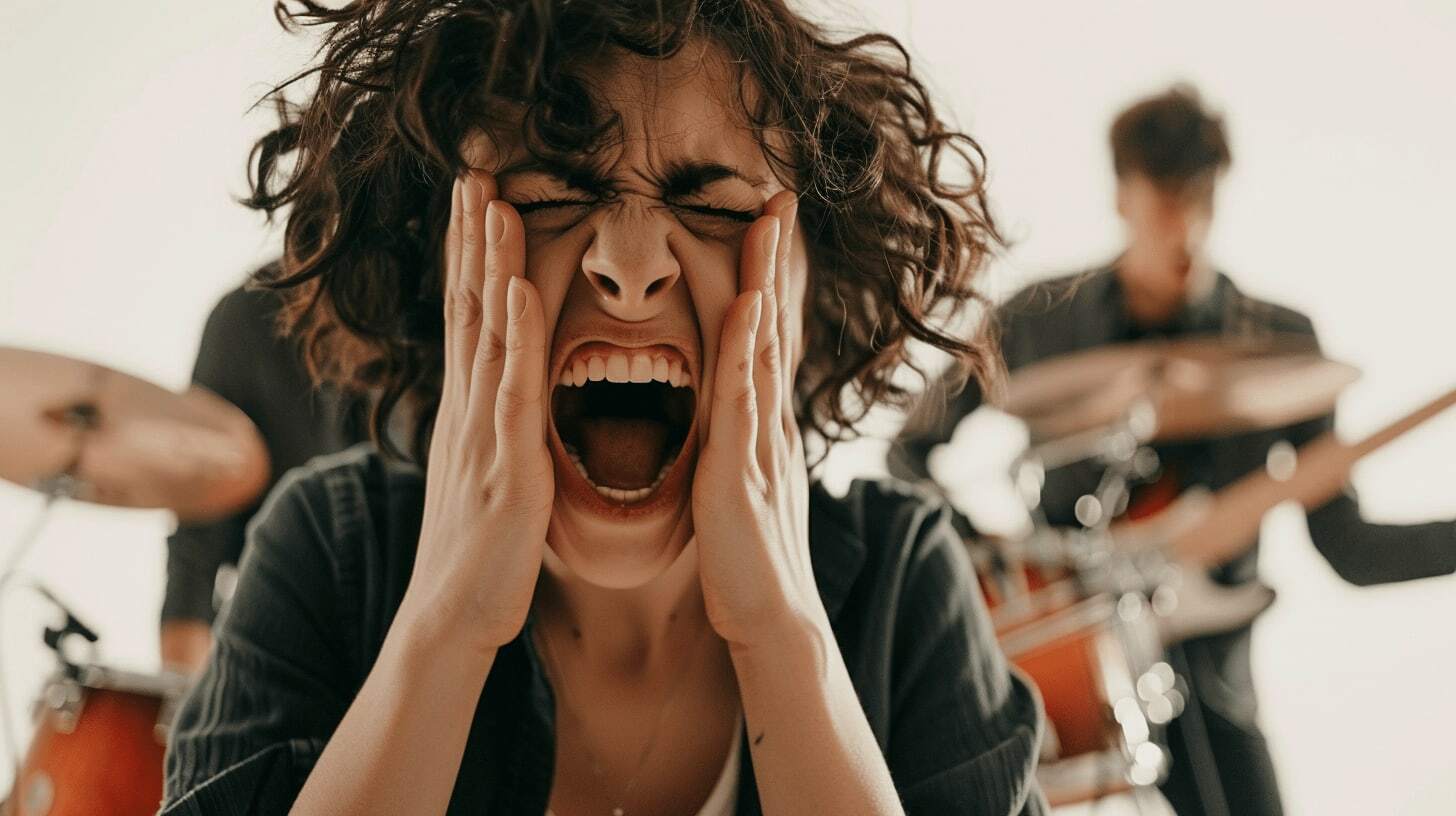
The only way to lose your settings is by deleting your Jamzone account.
🚨 If you ever decide to delete your account, all saved settings and song parameters will be permanently lost.
As long as you keep the same account with the same email address, your settings will remain intact.
Important Notes
- Account Consistency: Ensure you log in with the same email address to retain your settings and songs.
- Subscription Changes: Changing your subscription level does not impact your settings and setlists. However, upgrading to HD format requires redownloading your songs.
With Jamzone, managing your subscription and user settings is straightforward and user-friendly. By understanding how to upgrade and sync your settings, you can enhance your musical journey and enjoy a peaceful experience across all your devices.
Remember, your settings are safe in the cloud as long as you keep your account active. Enjoy your music with Jamzone!
For more information, visit the Jamzone Help Center or reach out to our support team.