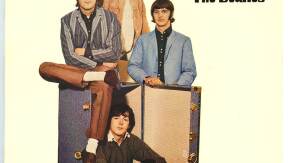They've been there from the get-go as first witnesses of your not always glorious beginnings playing an instrument: we're talking about your family and friends. Risking their own hearing and sanity, they've supported you as you took up your trusty instrument, and banged out fairly recognizable renditions of various songs.
Now that you have mastered your art, the time has come to reward them with a small private concert, even if only to prove that their sacrifices were not in vain. And although hosting your guests for a home concert is admittedly less pressure than a professional concert in front of an unknown audience, it still requires a bit of organization.
Where to start? Here is THE to do list that will help you to organize your concert with friends in complete serenity.
Prepare your concert setlist
First, choose and order the set of tracks you want to play. The Jamzone APP will save your setlist and allow you to re-order it easily, but at the very least, write down the songs you plan to play on a piece of paper (in a legible way). This will keep you from hesitating between songs and casting panicked looks at the other musicians. It is also important to determine the length of your concert, which should be neither too short nor too long. Make sure that each musician knows which tracks to practice for the big day and make a setlist copy for each.
Discover the Jamzone App >> Download it here
Prepare your equipment for a smooth live session at home
A quick review of your instruments is in order. Check the proper functioning of your amps, your cables and your microphones. Test before the concert to avoid any sound reverb.
If your guitar strings are starting to oxidize, now might also be the time to change them. Avoid last minute changes in order to manage your stress but also to play with the new strings and prevent them from sounding too metallic.
Often forgotten, but important for ambiance... think about the room's lighting for a more intimate atmosphere.
Last thing before starting the show: make sure that your instruments are tuned!
Set up staging
Choose wisely where you are going to sit and assess the space required for each musicianto allow for freedom of movement. Don't block a place of passage such as between the toilets and the kitchen.
Where you play is important for optimal acoustics. Just an F.Y.I., sound is less clear near mirrors.
Acoustic or Amps?
It all depends on whether you are playing acoustically, accompanied by drums, bass, etc. The key is to maintain a balance between the instruments. If you are playing only with acoustic guitars for all accompaniment, vocal microphones won't be the best fit. If you decide to use amps, consider elevating them, such as on a small stool or chair and make sure they are stably installed. Secure the space if needed before your live show: you wouldn't want your little nephew to knock your new Marshall off its pedestal while playing hide and seek at cocktail hour?
Consider a rug
More than just a decorative element that will bring an intimate touch to your performance, rugs can provide light insulation on the floor in the event you have a downstairs neighbor. And most importantly, if you play with a drummer, rugs will allow him/her to stabilize the drum kit and not have to do the splits if his hi-hat gets messed up. While on the subject of your favorite drummer: consider slipping a cushion into his bass drum to soften the noise.
Put in place health measures
Yes, Covid has taken its place in our social life and the safety of all should be considered. Follow the recommended sanitary measures at the time of your live session: practice distancing, wear masks when possible, respect curfew hours, limit the number of guests. Also ensure that the rooms are ventilated regularly if you are not performing outdoors.
Plan concert details and send invites
The date and time of your live session with friends must meet several requirements: the availability of your guests all while respecting your neighbors. If you organize a concert in a building on a Sunday evening at midnight, you may not get invited to the next block party and be subject to finding a voodoo doll with your image hanging from your mailbox (Saturday at 3 p.m. should pass more easily). Once you have determined a reasonable time slot for your intimate concert, communicate this date to your neighbors. If you feel they are receptive, don't hesitate to invite them!
It goes without saying, but invitations should be an important detail for a successful evening! Send them well in advance to ensure that as many guests as possible are present.
Check the electrical system
Check the capacity of your electrical system beforehand. If you connect several amps, you may find yourself playing in the dark and without amps and mics. Likewise, avoid running the dishwasher and the dryer during your concert... Also make sure to have electrical outlets nearby the stage where you can install your additional equipment.
Consider your comfort and that of your guests
Plan enough chairs and stools, not just for your guests and for you and your musicians.
Prepare a small snack
Welcoming your guests starts with satisfying their stomachs and quenching their thirst. But think simple on this side. Don't go Top Chef style if you have to manage both the preparation of your live show and the menu. Finger foods or a cold buffet, which you will have had time to prepare beforehand, are most appropriate for the circumstances.
Make some dough with merchandising
If your group has CDs, vinyls, goodies, t-shirts or the like for sale, prepare a small table on which to display your merchandising and clearly indicate prices on each item. It's up to you to judge if this crosses the friendship line, but keep in mind that your friends are usually your best supporters, and that they will see this as a way to lend financial support rather than a forced gesture of politeness. You could also pass a hat for small contributions at the end of the set, the practice being quite common.
Immortalize the concert
Via video or audio, share the concert recording with them afterwards by sending them the digital file.