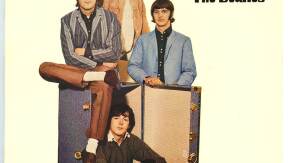Jamzone offers a powerful feature called "Shortcuts" on iOS and macOS only, enabling users to control the app with foot pedals and MIDI controllers. This functionality enhances the user experience, especially for musicians who need hands-free operation during performances or practice sessions. Here, we'll explore how to use these shortcuts, the differences between basic and Pro features, and a step-by-step guide to creating and managing your custom shortcuts.
Basic Shortcuts for All Users
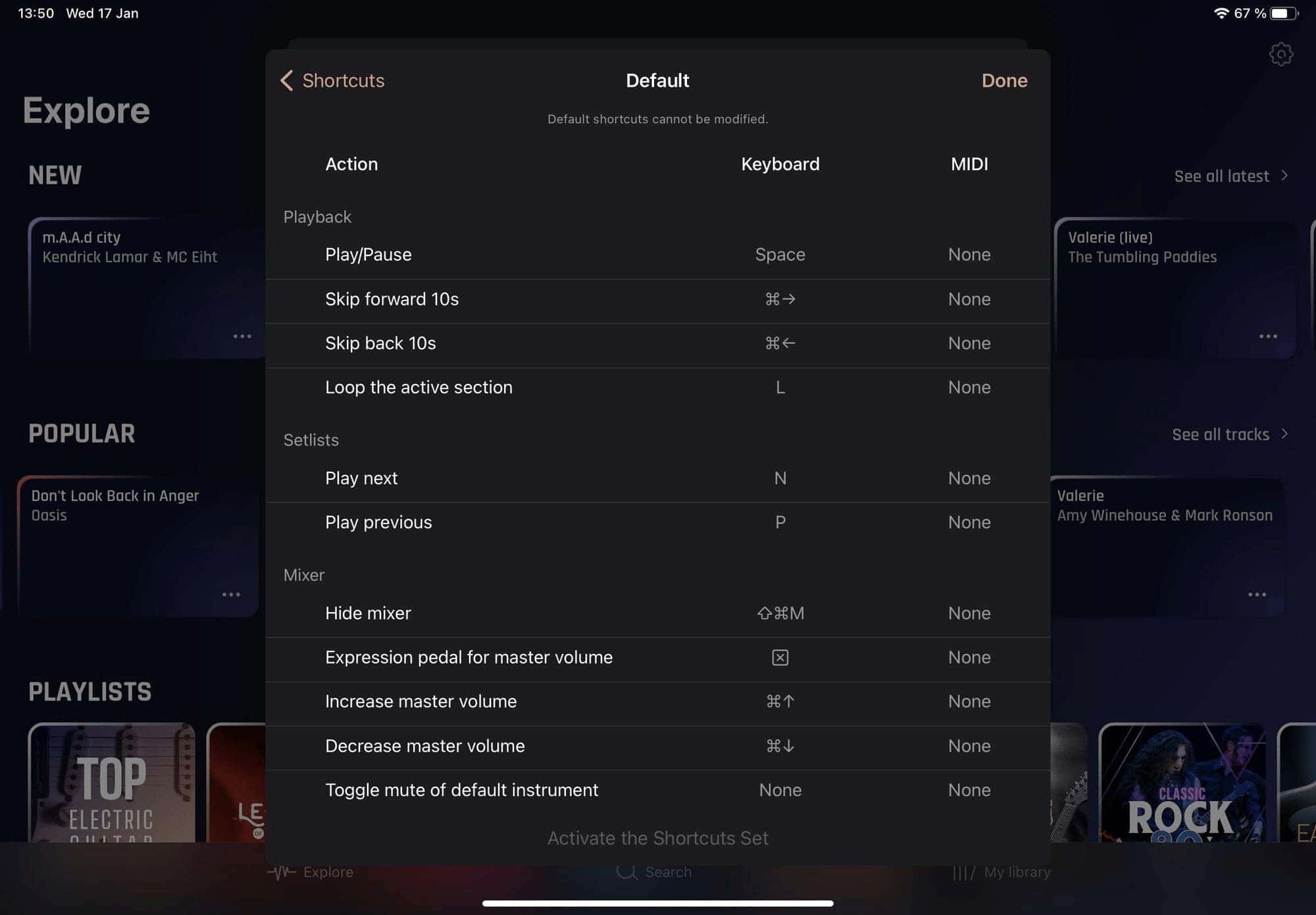
All Jamzone users have access to basic keyboard shortcuts that can control playback and mixer features. These shortcuts can be triggered using a traditional keyboard or a page turner pedal. This provides a straightforward way to interact with Jamzone without needing to touch your device.
Advanced Custom Shortcuts for Pro Subscribers 🛑
Pro Subscribers enjoy additional capabilities with the ability to create custom sets of shortcuts. This includes modifying the default keyboard key bindings and binding MIDI events for each action. This feature is particularly useful for creating a tailored workflow that suits individual needs and preferences.
How to Create, Edit, and Activate New Shortcuts
We have great resources in our Jamzone HELP CENTER. Click here to follow the process, step-by-step:
Keyboard/MIDI Shortcuts (only on macOS & iOS)
Benefits of Using Shortcuts in Jamzone
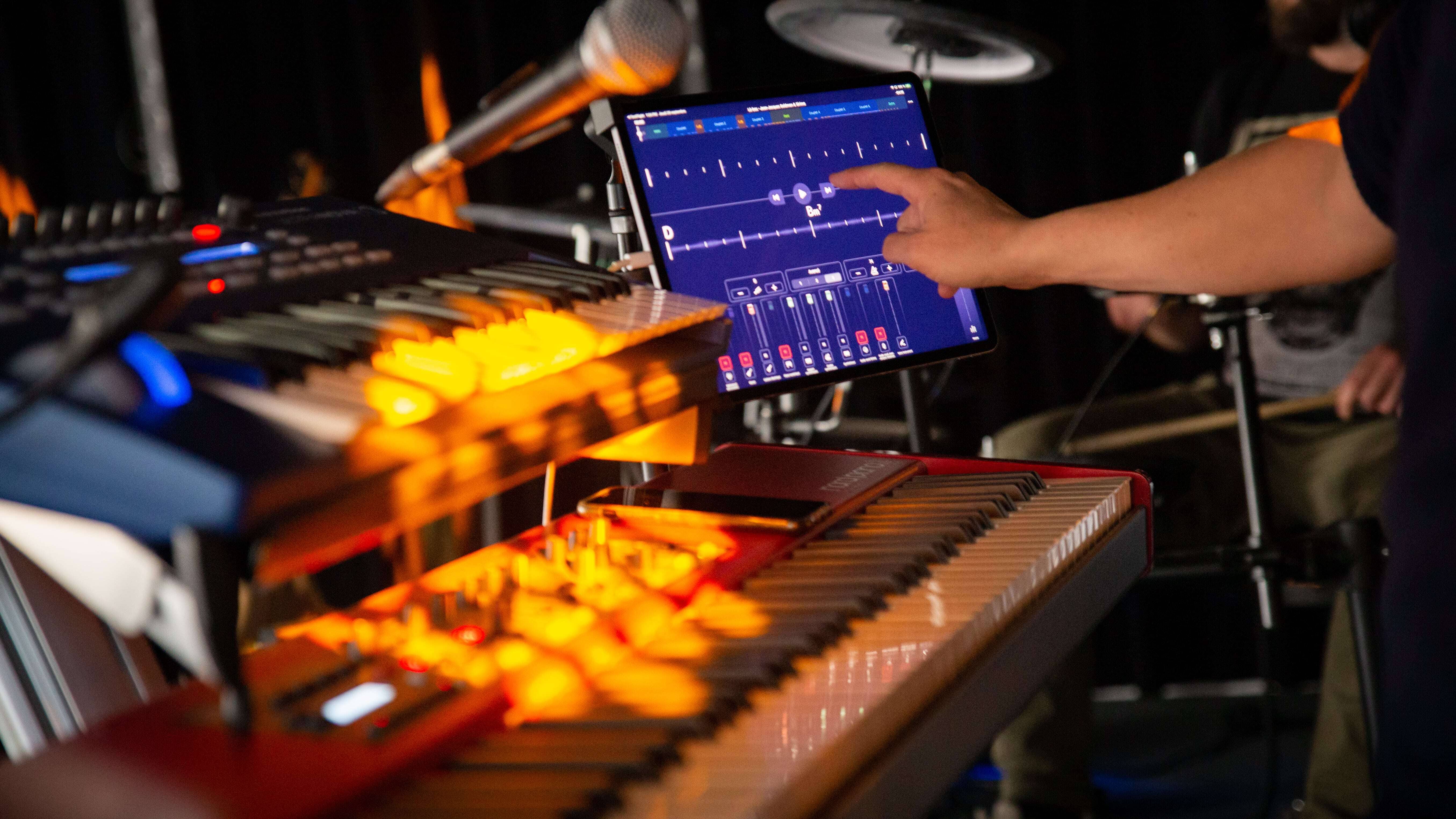
Here are just a few of the benefits of using this feature:
- Hands-Free Control: Perfect for live performances or practice sessions, allowing musicians to focus on their playing.
- Customization: Tailor your control setup to match your specific workflow and preferences.
- Efficiency: Quickly access playback and mixer features without interrupting your music.
How Jamzone Users Are Innovating with Shortcuts: Practical Tips and Stories
Cut in or cut out outros:
Some Jamzone users find that the outros of some of their favorite songs are too long. To remedy this problem, they use a pedal to control the volume.
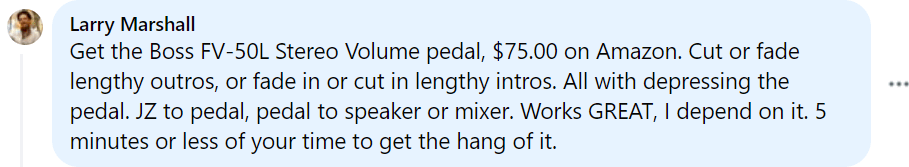
Play, pause, go to next and previous track:

To find out more about how to configure this pedal with Jamzone, you can follow the advice of Graham, one of our Jamzoners, in the group right here 👉 Jamzone Facebook Group
Here's Graham with a real-life example of how to use your pedal and Jamzone.
By leveraging the Shortcuts feature in Jamzone, users can enhance their musical experience, making it more seamless and intuitive. Whether you're a hobbyist musician or a Pro subscriber, these tools are designed to give you more control and flexibility over your music.
Enjoy experimenting with different setups and find the perfect combination that works for you!